If you’re eager to dive into the exciting world of 92 Coco Game, a popular gaming platform in Pakistan known for its rewarding gameplay, fairness, and thrilling bonuses, this step-by-step guide is for you. Whether you’re a new player looking to register or a returning user ready to log in, we’ve crafted a unique and detailed walkthrough to ensure a seamless experience. Let’s get started!
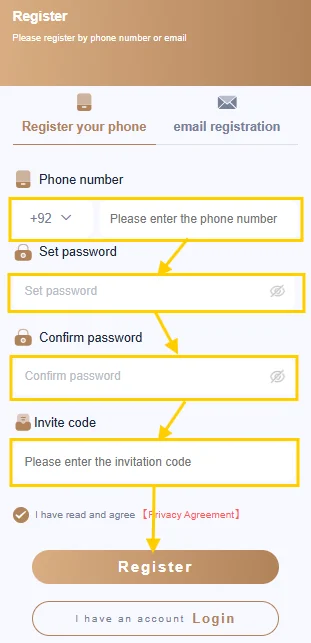
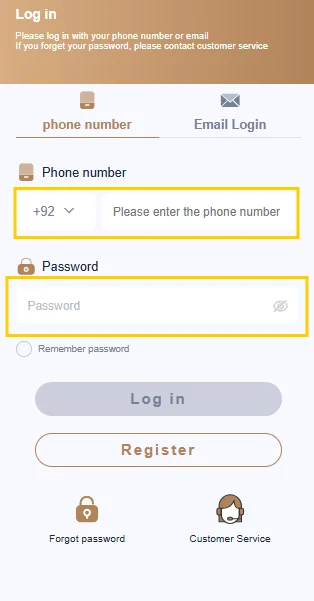
Registration Guide for 92 Coco Game
Joining the game is a breeze, no complicated steps or tech wizardry required! Follow this simple process to set up your account and unlock a world of gaming fun.
- Navigate to the Registration Portal
Open the app or visit the official website. Look for the vibrant “Sign Up” button, usually glowing at the top of the screen, and tap it to begin your journey. - Fill in Your Details
You’ll land on a sleek registration form with a few fields to complete:
- Mobile Number: Since it is tailored for Pakistani users, enter your local phone number. Start with the country code (+92) and skip the leading zero (e.g., +923123123123).
- Password Creation: Craft a robust password to safeguard your account. Mix it up with uppercase letters, numbers, and a special character or two, like “Coco92#Fun”, to keep hackers at bay.
- Referral Code (Optional): Got a friend who’s already on the platform? Enter their referral code here to snag some exclusive bonus perks!
- Agree to the Terms
Tick the box that says “I agree to the Terms & Conditions” after giving them a quick read. This ensures you’re on board with the platform’s rules. - Hit the Sign-Up Button
Once everything’s filled out, press the “Sign Up” button. A verification code will zip to your phone via SMS, keep an eye out for it! - Verify Your Account
Enter the SMS code into the provided field and submit. Boom! Your 92 Coco Game account is now live and ready for action.
92 Coco Login Guide
Already registered? Logging in is even easier. Follow these steps to jump back into the gaming excitement without a hitch.
- Head to the Login Screen
Launch the app or website and spot the “Login” button, it’s typically nestled at the top-right corner. Give it a tap. - Choose Your Login Method
You’ve got two slick options:
- Phone Login: Enter your registered Pakistani mobile number (e.g., +923123123123).
- Email Login: If you linked an email during registration, use that instead.
- Enter Your Password
Type in the password you set up earlier. Double-check for typos, those sneaky capital letters can trip you up! - Opt for Convenience
Check the “Keep Me Logged In” box if you’re on a personal device and want to skip this step next time. - Solve the Fun Captcha
A playful image puzzle might pop up (think matching a piece to a picture). Drag the slider to complete it, this just proves you’re not a bot! - Access Granted
Hit “Login,” and once the captcha’s solved, you’re in! Time to explore games, claim rewards, and start winning.
Troubleshooting Common Registration and Login Hiccups
Even the smoothest platforms can have a few bumps. Here’s how to tackle the most common issues you might encounter on 92 Coco Game.
Registration Issues
- “Number Already in Use” Error
Problem: Someone’s already claimed that phone number.
Fix: Try logging in with it instead. If it’s not yours, grab a different number or ping customer support for help. - Weak Password Rejection
Problem: Your password’s too simple and gets flagged.
Fix: Beef it up! Aim for 8+ characters with a mix of letters, numbers, and symbols (e.g., “CocoKing92!”). - No Referral Code?
Problem: You don’t have a code, and it’s asking for one.
Fix: Check if it’s optional. If not, ask a friend or hit up support team for a code. - Verification Code Delay
Problem: The SMS is taking forever.
Fix: Wait a minute or two, check your signal, then request a resend if needed.
Login Problems
- Incorrect Credentials
Problem: “Wrong password” or “User not found” pops up.
Fix: Recheck your phone number/email and password. Use “Forgot Password” to reset if you’re stumped. - Forgot Your Password?
Problem: Can’t recall your login key.
Fix: Tap “Forgot Password,” enter your phone/email, and follow the reset link sent to you. - Account Locked
Problem: Too many wrong tries locked you out.
Fix: Chill for 10-15 minutes, then try again. Still stuck? Customer support’s got your back. - App or Server Glitch
Problem: Login fails due to a glitch or outage.
Fix: Test your internet connection, then check social media for any announced downtime. Retry later if it’s on their end.
With this guide, you’re all set to register and log in to 92 Coco like a pro. Enjoy the fairness, bonuses, and endless fun that make this platform a standout in Pakistan’s gaming scene. Happy gaming, and may the rewards roll your way!
